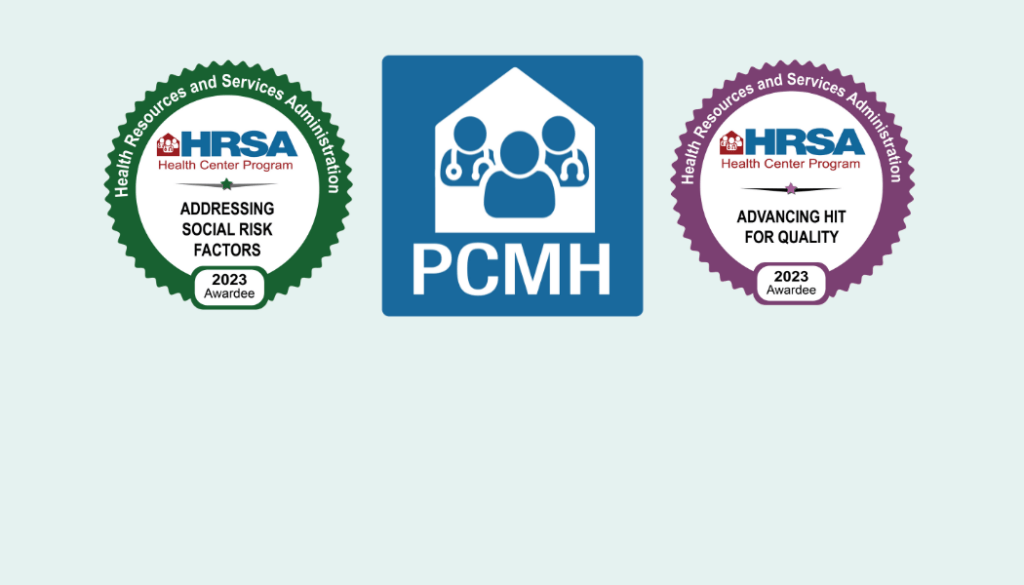A lot of appointments at Johnson Health Center are now being conducted through our Patient Portal and we want to make sure you are prepared! With Patient Portal, you can see a provider from the comfort of your home without having to come into the office. Our staff are hard at work making sure patients are registered and able to navigate their portal accounts with ease and are happy to help you troubleshoot any issues you may be having. Below are some Frequently Asked Questions (FAQ) for both the portal and TeleVisits. If you need additional assistance, please contact the office.
PATIENT PORTAL
What is Patient Portal?
Patient Portal is a secure online website that gives patients convenient, 24-hour access to personal health information.
How do I sign up for Johnson Health Center’s Patient Portal?
Provide us with a valid email address and we will take it from there! You cannot sign up for an account on your own; you must be registered by a JHC staff person.
Where can I go to access the portal?
After you are registered, you will receive an email confirming your registration. This email will contain a link to JHC’s portal. There is also a link on Johnson Health Center’s website.
I do not have a computer, but I have a smart phone. Can I access the portal through my phone?
Yes! You can use your phone’s internet browser or download the Healow app, which will connect you to your portal account.
What are the benefits of Patient Portal?
With portal, you can communicate with your provider, request medication refills, confirm appointments, view lab results, connect to health and fitness trackers, request an appointment and utilize TeleVisits.
TELEVISITS
What is a TeleVisit?
TeleVisits are a safe and secure way for you to connect to your doctor remotely, via video and audio connection either on your smartphone or your computer.
How do I join a TeleVisit?
On your smartphone or computer, click on the text or email link you receive from JHC. Or you can start the visit by logging into the Healow app (phone) or Patient Portal (computer).
On the day of your appointment:
- Set aside a secure and private location for your appointment
- “Arrive early” by logging into the Healow app (phone), Patient Portal (computer) or clicking the link within the email reminder or text message that was sent to you
- Fill out any questionnaires and vitals if applicable (answers are not mandatory on either form, but fill in what you can)
- Click “Proceed” to check your computer’s speed and ability to support a TeleVisit
- Click “Start Televisit” to enter the virtual waiting room
- Your provider will begin the face-to-face TeleVisit and disconnect when the visit ends